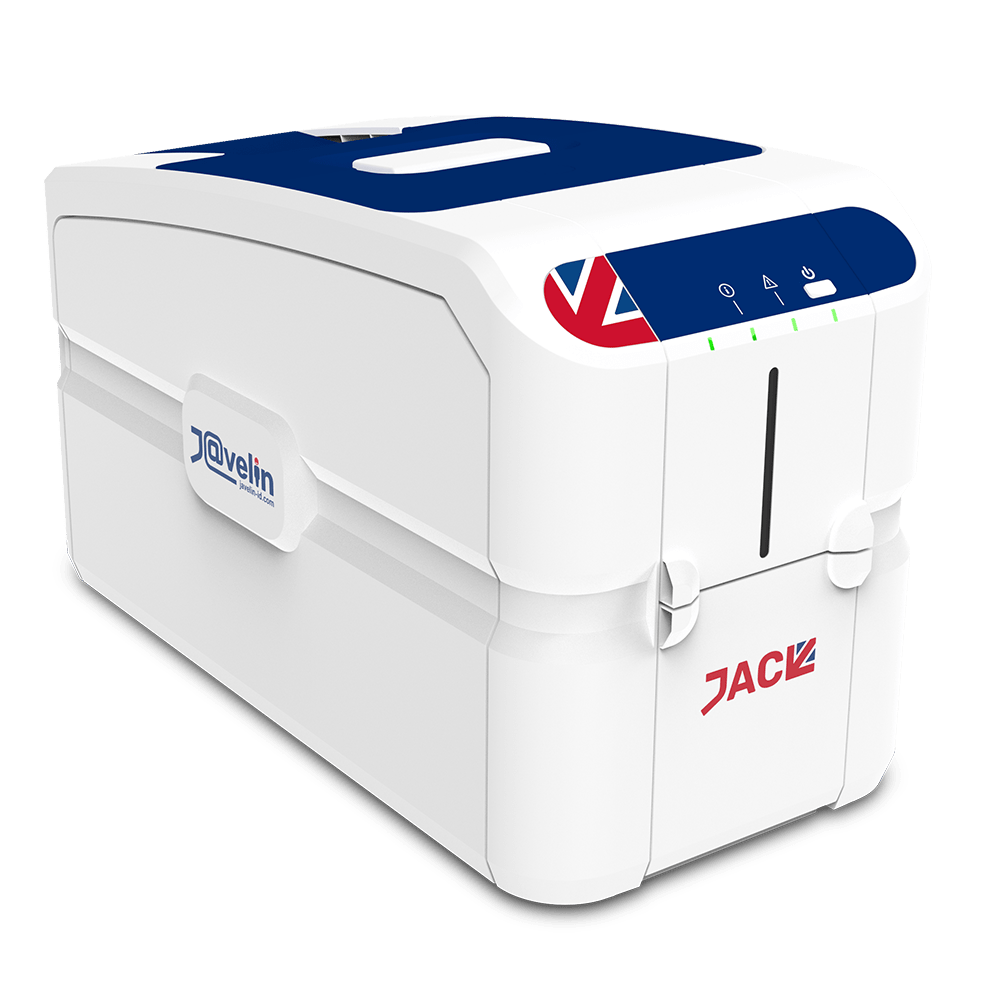|
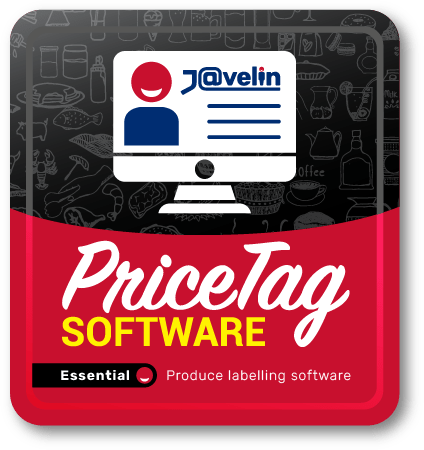
PriceTag
Price labelling software
Includes:
Design tools, printing tools, images tools, allergen and icon image library, unlimited internal database
|
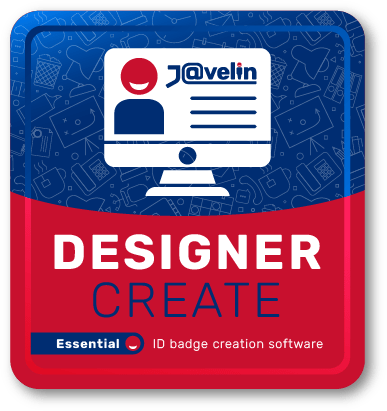
Create
Entry level software
Includes:
Design tools, printing tools, image tools, limited to 200 records, Magnetic stripe encoding
|

Connect
Everything in Create
Plus:
Advanced: design tools, printing tools and image tools. Unlimited records. CSV, MS, DB and Paradox connectivity.
|

Enhanced
Everything in Connect
Plus:
Face recognition. Unlimited templates per layout. Multiple database connections. MS SQL server and MY SQL connectivity.
|

Ultimate
Everything in Enhanced
Plus:
Encoding: MIFARE® Classic, HID® proximity reading. Plug-in support.
|
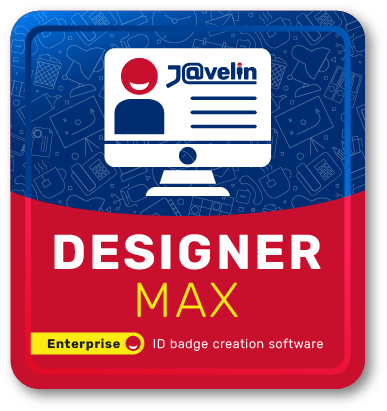
Max
Everything in Ultimate
Plus:
Encoding: MIFARE® DESFire and MIFARE® SAM reading. Advanced scripting.
|
| Software features |
| Free lifetime updates |
✅ |
✅ |
✅ |
✅ |
✅ |
✅ |
| Design tools and functionality features |
| Various card sizes |
CR80 |
CR80 |
All sizes |
All sizes |
All sizes |
All sizes |
| Add card templates |
Unlimited |
5 |
Unlimited |
Unlimited |
Unlimited |
Unlimited |
| Pre-defined templates |
✅ |
✅ |
✅ |
✅ |
✅ |
✅ |
| Step-by-step card design wizard |
✅ |
✅ |
✅ |
✅ |
✅ |
✅ |
| Text, image, and drawing objects |
✅ |
✅ |
✅ |
✅ |
✅ |
✅ |
| 1D Barcodes |
✅ |
✅ |
✅ |
✅ |
✅ |
✅ |
| Manual data entries |
✅ |
✅ |
✅ |
✅ |
✅ |
✅ |
| Grouping templates |
✅ |
– |
✅ |
✅ |
✅ |
✅ |
| Background removal |
– |
– |
✅ |
✅ |
✅ |
✅ |
| 2D Barcodes |
✅ |
– |
✅ |
✅ |
✅ |
✅ |
| Export card preview |
– |
– |
✅ |
✅ |
✅ |
✅ |
| Unlimited layouts per template |
– |
– |
– |
✅ |
✅ |
✅ |
| Printing features |
| Print to windows printers |
✅ |
✅ |
✅ |
✅ |
✅ |
✅ |
| Single and dual sided printing |
✅ |
✅ |
✅ |
✅ |
✅ |
✅ |
| UV Panel printing |
– |
– |
✅ |
✅ |
✅ |
✅ |
| Batch printing |
✅ |
– |
✅ |
✅ |
✅ |
✅ |
| Windows print manager |
– |
– |
✅ |
✅ |
✅ |
✅ |
| Network printing |
– |
– |
– |
– |
– |
SBS |
| Photos, signatures, and image features |
| Image tools editor |
✅ |
✅ |
✅ |
✅ |
✅ |
✅ |
| DirectShow webcam support |
– |
✅ |
✅ |
✅ |
✅ |
✅ |
| Twain image Acquisition |
– |
✅ |
✅ |
✅ |
✅ |
✅ |
| Canon camera support |
– |
✅ |
✅ |
✅ |
✅ |
✅ |
| Copy and paste photos |
– |
– |
✅ |
✅ |
✅ |
✅ |
| Advanced photo options |
– |
– |
✅ |
✅ |
✅ |
✅ |
| Signature pad support |
– |
– |
✅ |
✅ |
✅ |
✅ |
| Automatic face recognition |
– |
– |
– |
✅ |
✅ |
✅ |
| Database connectivity |
| Internal database |
✅ Unlimited |
✅ Up to 200 records |
✅ Unlimited |
✅ Unlimited |
✅ Unlimited |
✅ Unlimited |
| MS Excel connectivity |
– |
– |
✅ |
✅ |
✅ |
✅ |
| CSV and text DB connectivity |
✅ CSV import/export only |
– |
✅ |
✅ |
✅ |
✅ |
| Paradox connectivity |
– |
– |
✅ |
✅ |
✅ |
✅ |
| MS SQL server connectivity (native) |
– |
– |
– |
✅ |
✅ |
✅ |
| MySQL Connectivity (native) |
– |
– |
– |
✅ |
✅ |
✅ |
| Active directory read and write (LDAP) |
– |
– |
– |
– |
– |
✅ |
| Encoding features |
| Magnetic encoding |
✅ |
✅ |
✅ |
✅ |
✅ |
✅ |
| HID® Proximity reading |
– |
– |
– |
– |
✅ |
✅ |
| MIFARE® Classic 1K and 4K |
– |
– |
– |
– |
✅ |
✅ |
| MIFARE® DESFire EV1 |
– |
– |
– |
– |
– |
✅ |
| MIFARE® SAM AV2 |
– |
– |
– |
– |
– |
✅ |
| Other features |
| ID scanner support |
– |
– |
– |
– |
✅ |
✅ |
| Fingerprint scanner support |
– |
– |
– |
– |
✅ |
✅ |
| Paxton Net2 access control data connector |
– |
– |
– |
– |
Plugin |
Plugin |
| Contact card encoding |
– |
– |
– |
– |
Plugin |
Plugin |
| MIFARE® Ultralight |
– |
– |
– |
– |
Plugin |
Plugin |
| iClass & SEOS reading |
– |
– |
– |
– |
Plugin |
Plugin |